Nak Hantar Promosi Bisnes Korang Bergaya Macam McDonald ni?
Nampak bergaya dan canggih kan apabila hantar PROMOSI BISNES melalui mobile apps jenama sendiri, macam…

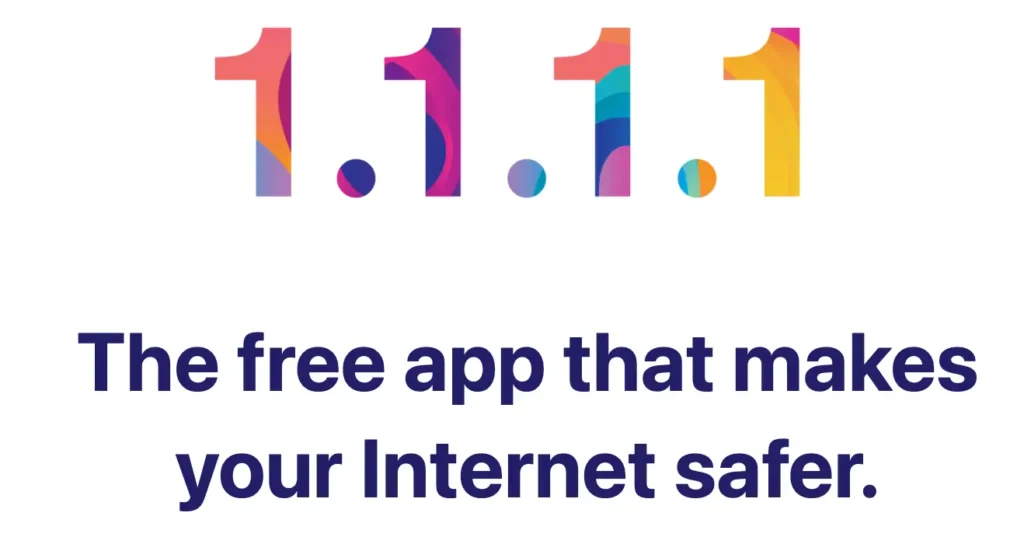
Ada ketikanya, anda memerlukan akses kepada website yang disekat 🫢. Contohnya website perdagangan di luar negara.Dan kebanyakkan masa, anda memerlukan satu hubungan internet yang tidak boleh dipantau oleh sesiapa pun, kecuali Allah SWT, jadi gunalah aplikasi ini untuk kebaikan. 😀
Untuk membuka sekatan kepada website yang disekat oleh penyedia perkhidmat internet(PPI), anda boleh mengubah DNS yang disetkan oleh PPI kepada DNS bebas, seperti DNS Google, atau DNS 1.1.1.1 oleh Cloudflare. 1.1.1.1 Warp ini menawarkan servis berbayar iaitu Warp+ Unlimited. Anda tidak perlu melanggan servis berbayar ini. Cukup guna yang percuma sahaja iaitu Warp.
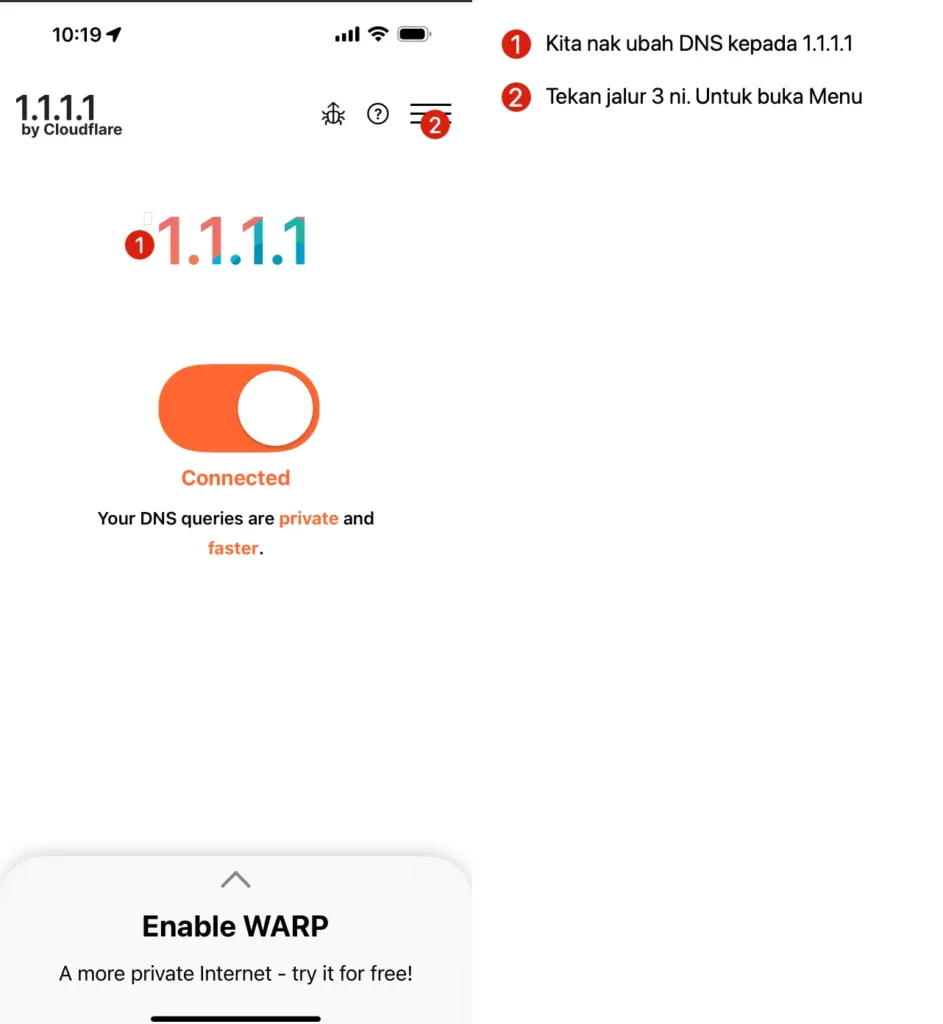
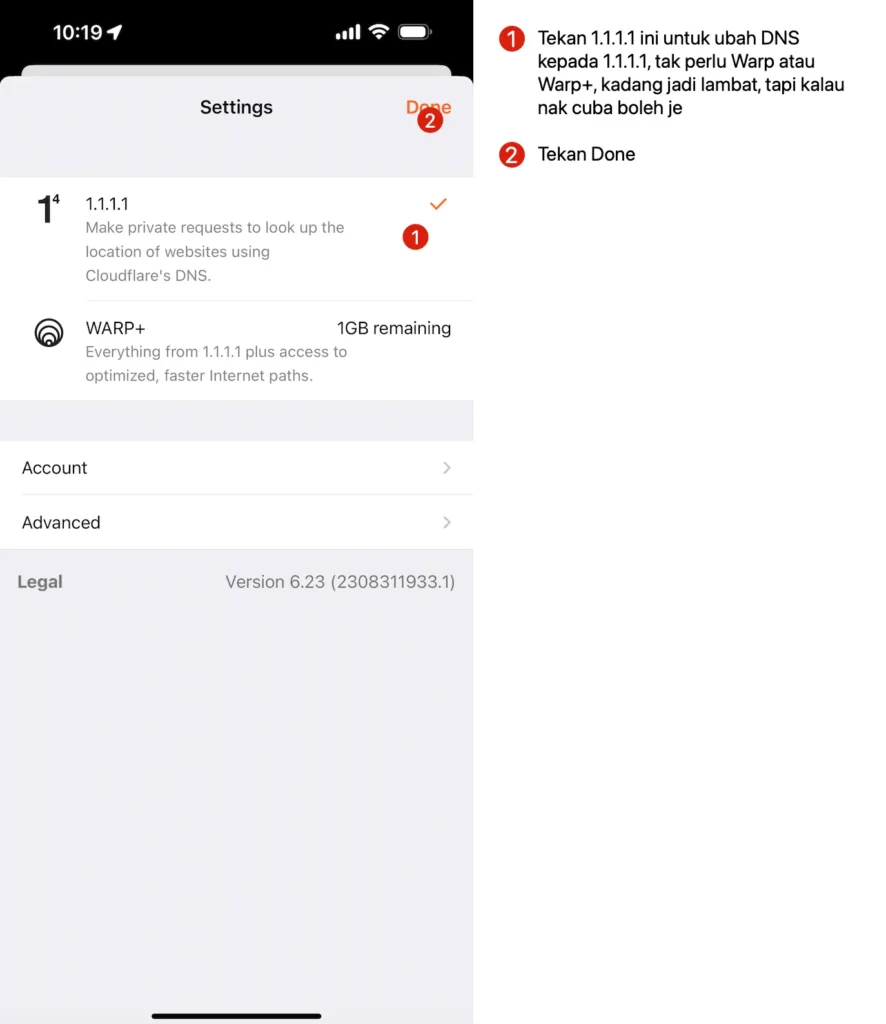
Untuk iPhone, install app 1.1.1.1: Faster Internet dari App Store. Dan ikut sahaja arahan di dalam app.
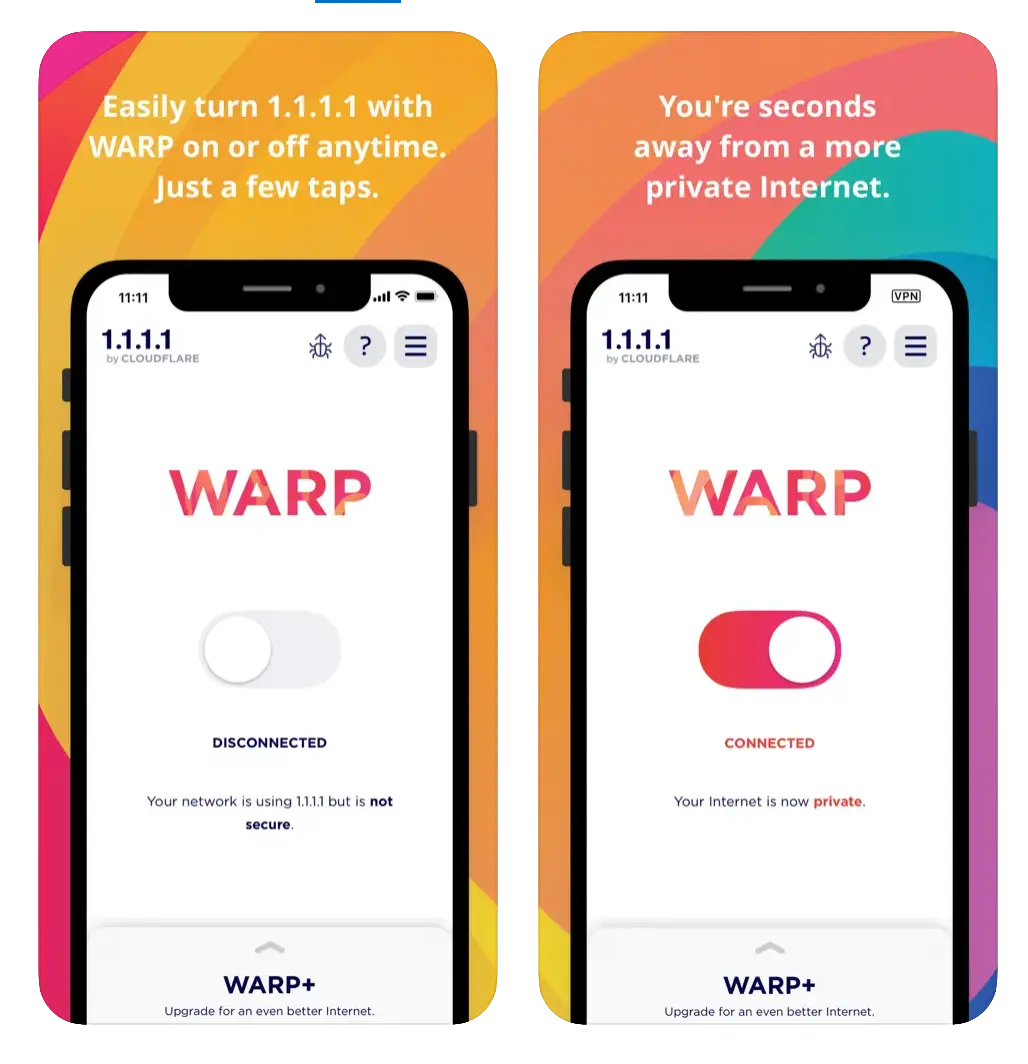
Untuk Android, install app 1.1.1.1: Faster Internet dari Google Play. Dan ikut sahaja arahan di dalam app.



Nampak bergaya dan canggih kan apabila hantar PROMOSI BISNES melalui mobile apps jenama sendiri, macam…

Kebodohan yang tak pernah padam. Kebodohan sendiri, dan salahkan orang lain. Tukar sahaja crypto itu…
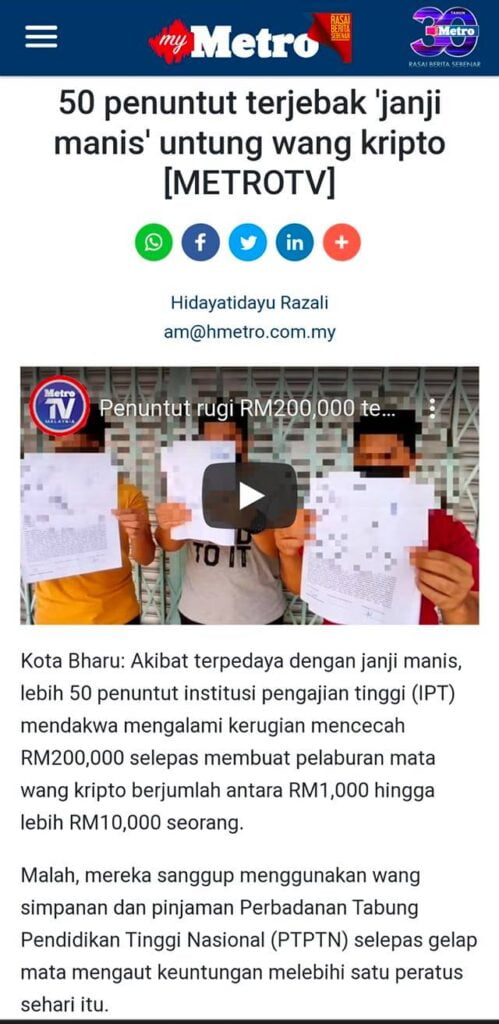
Salam semua. Ramai yang takut dengan tiga huruf ni, padahal MLM hanyalah singkatan kepada Multilevel…

Dalam agama Islam, pandangan terhadap sihir memiliki akar yang sangat dalam terhadap tradisi dan ajarannya.…

Hari ni jumpa pelanggan lama yang setia di kedai Cosway Pengkalan Kubor. Cikgu Sarbanon adalah…
